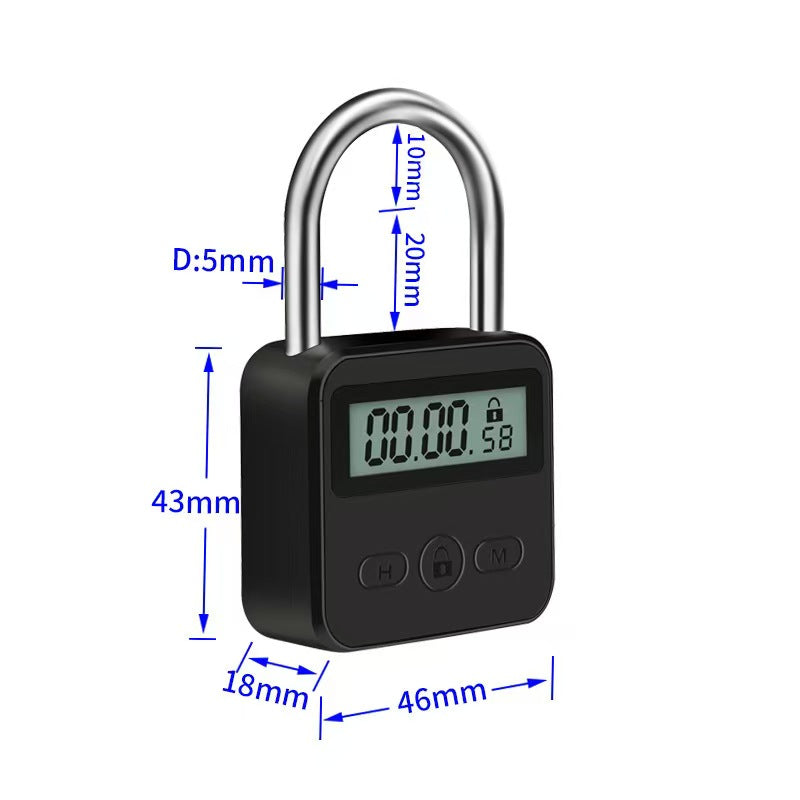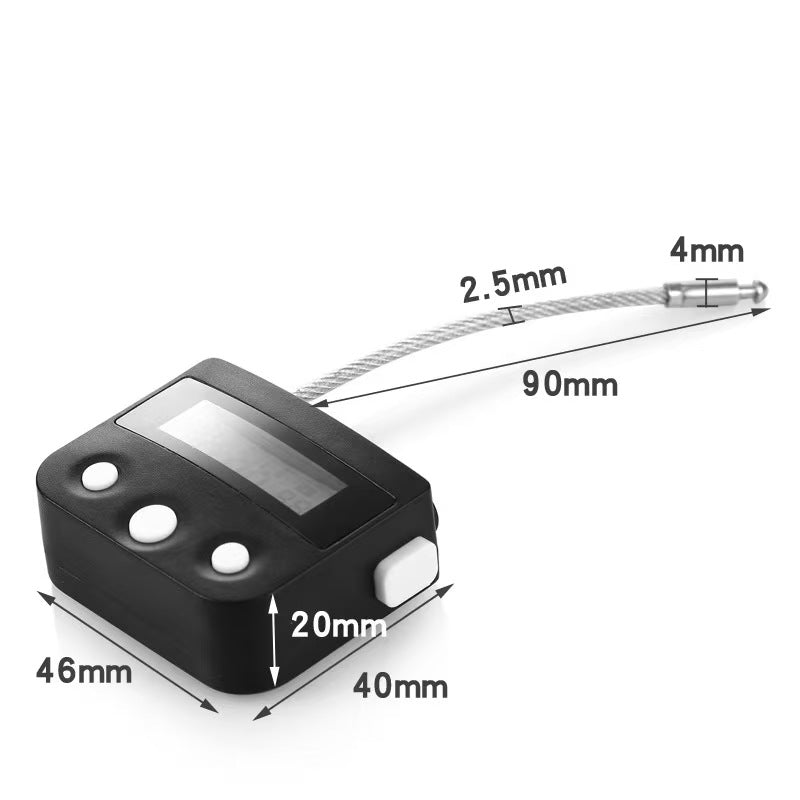1
/
von
7
Electronic Chastity Timer
Electronic Chastity Timer
Normaler Preis
$29.99 USD
Normaler Preis
Verkaufspreis
$29.99 USD
Stückpreis
/
pro
inkl. MwSt.
Versand wird beim Checkout berechnet
Verfügbarkeit für Abholungen konnte nicht geladen werden
Chastity Timer Usage Instructions:
-
Locking and Unlocking:
Locking: Align the lock ring with the hole at one end, then press downwards to lock. The “locked icon” will appear in the top right corner of the screen.
Unlocking: Press the middle “unlock” button to automatically unlock. The “unlock icon” will appear on the display.
-
Setting the Unlock Time:
Press the left “H” button to set the hours and the right “M” button to set the minutes. After setting, press the middle “lock” button to start. Before the timer begins, there will be a 5-second beep (in sound mode), during which you can press any button to cancel the preset time.
-
Starting the Timer:
After the 5-second countdown, the timer begins. The electronic lock will sound a long beep to signal the start. The lock icon “lock” will appear on the screen, and at this point, pressing any button will not unlock it.
-
Timing completed:
Once the timer finishes, the lock ring will automatically pop open, and the unlock icon will display on the screen. Press any key to see the time that was set for the countdown. Press the timer button again to repeat the countdown.
Aktie